This thirtieth manual in the GEO5 engineering series provides a comprehensive guide to importing and working with DXF files in the GEO5 FEM program. The manual covers various methods of handling complex geometry data, including how to modify DXF files to make them suitable for import into GEO5, and how to use these files for defining interfaces, structures, and other essential elements in a geotechnical analysis. Available for download, this manual is an essential resource for geotechnical engineers who regularly work with CAD files and need to integrate them into GEO5 for detailed analysis.
Learning Objective:
The goal of this manual is to teach users how to effectively import and modify DXF files for use in the GEO5 FEM program. Users will learn to manage complex CAD data, filter out unnecessary elements, and accurately import geometry to define soil interfaces, structural elements, and anchors within GEO5. The manual will also cover troubleshooting common issues that arise during the import process.
Assignment Description:
In this assignment, users are tasked with importing geometry from a DXF file into the GEO5 FEM program. The DXF file contains geological data, structural elements, and anchor locations. The task involves cleaning up the DXF file by removing unnecessary data, importing the relevant geometry, and setting up the model for analysis. The manual provides detailed instructions on handling different layers, adjusting the model, and ensuring that the imported data is accurate and useful for geotechnical analysis.
Outcome:
Upon completing this assignment, users will be able to efficiently import and manage DXF files within GEO5 FEM software. They will gain practical experience in filtering and modifying CAD data, setting up models for geotechnical analysis, and resolving common import issues, leading to more streamlined workflows and accurate modeling.
Conclusions:
The manual concludes that proper preparation and modification of DXF files are crucial for successful import into GEO5. By following the outlined steps, users can avoid common pitfalls such as importing unnecessary data or facing compatibility issues. The ability to automate parts of the import process and customize the data ensures that the resulting models are both accurate and efficient for geotechnical analysis.
📥 Download LINK