This forty-fourth manual in the GEO5 engineering series provides a detailed guide on creating user-defined templates within the GEO5 Stratigraphy program. The manual focuses on customizing data inputs and output protocols to meet specific company or country requirements for field test reports. Available for download, this manual is essential for geotechnical engineers who need to tailor their reporting formats to specific standards and improve the efficiency of their documentation processes.
Learning Objective:
The goal of this manual is to teach users how to create and modify templates in the GEO5 Stratigraphy program. Users will learn how to customize data types, configure template settings, and adjust output protocols to produce reports that meet specific requirements. The manual also covers how to save these templates for future use, ensuring consistency across projects.
Assignment Description:
In this assignment, users are tasked with modifying the “EN-Standard” template set for borehole reports. The assignment involves adding a new text data entry “My Drillability,” adjusting notes so that they apply to the entire borehole rather than individual layers, and including new sample types such as “Aggressivity” and “Rock strength – Schmidt.” Users will then modify the output protocol to reflect these changes and save the new template set as “EM 44” in the Templates Administrator.
Outcome:
Upon completing this assignment, users will be able to create and customize templates in GEO5 Stratigraphy to meet specific reporting needs. They will gain practical experience in editing data types, managing template settings, and configuring output protocols, resulting in tailored and professional-quality field test reports.
Conclusions:
The manual concludes that the ability to create user-defined templates in GEO5 Stratigraphy allows for greater flexibility and precision in documenting field tests. By following the procedures outlined in the manual, users can ensure that their reports are consistent, accurate, and aligned with specific standards, improving overall documentation quality and efficiency.
📥 Download LINK