This forty-fifth manual in the GEO5 engineering series provides a comprehensive guide to using the “Annexes” feature in GEO5 for enhancing output documentation. The manual demonstrates how to add custom text, images, and external data to your output protocols, allowing for more detailed and personalized reports. Available for download, this manual is essential for geotechnical engineers looking to improve the quality and clarity of their project documentation by incorporating user-defined annexes.
Learning Objective:
The goal of this manual is to teach users how to effectively use the “Annexes” feature in GEO5 to add and manage custom content in their output documents. Users will learn how to insert text comments, images, and external files into their reports, customize the appearance and location of these annexes, and manage them through the “List of Annexes” window. The manual also covers how to save and edit annexes to ensure that all relevant information is included in project documentation.
Assignment Description:
In this assignment, users are tasked with enhancing the output document of a slope stability analysis by adding text comments and images using the “Annexes” feature. The assignment involves selecting appropriate locations within the document for adding custom content, managing the size and placement of images, and using the “List of Annexes” window to view and edit all annexes. The manual provides step-by-step instructions for each task, ensuring that users can effectively personalize their output protocols.
Outcome:
Upon completing this assignment, users will be able to use the “Annexes” feature in GEO5 to add and manage custom content in their output documents. They will gain practical experience in enhancing the clarity and detail of their reports by incorporating additional information and visual aids, making their documentation more informative and professional.
Conclusions:
The manual concludes that the “Annexes” feature is a powerful tool for enhancing output documentation in GEO5. By allowing users to add custom text, images, and external data, this feature enables the creation of more detailed and personalized reports. The ability to manage and edit annexes through the “List of Annexes” window ensures that all relevant information is accurately presented, improving the overall quality of project documentation.
📥 Download LINK