This forty-seventh manual in the GEO5 engineering series provides a comprehensive guide on how to import and export field test data and templates within the GEO5 Stratigraphy program. The manual covers exporting data to spreadsheet formats (e.g., MS Excel, Open Office, Google Sheets), editing this data, and re-importing it into GEO5. It also explains how to manage data mapping and utilize local formats used globally. Available for download, this manual is essential for geotechnical engineers who need to efficiently handle field data and customize templates to meet specific project requirements.
Learning Objective:
The goal of this manual is to teach users how to import and export field test data and manage templates within the GEO5 Stratigraphy program. Users will learn how to export data for editing in spreadsheet programs, re-import modified data, and customize templates according to local standards or specific project needs. The manual also covers handling common issues encountered during data import and export processes.
Assignment Description:
In this assignment, users are tasked with exporting field test data from the “Demo02.gsg” file, modifying it in MS Excel, and then re-importing it into GEO5. The assignment involves renaming boreholes, changing coordinates, and adding new data. Users will also learn how to manage data mapping during export and import, ensuring that all data is correctly formatted and interpreted by GEO5. The manual provides step-by-step instructions for each task, ensuring that users can effectively manage their field data.
Outcome:
Upon completing this assignment, users will be able to efficiently export and import field test data using GEO5 Stratigraphy, manage data mapping, and customize templates. They will gain practical experience in handling spreadsheet data, modifying and re-importing it into GEO5, and addressing common import/export issues, resulting in more streamlined and accurate data management.
Conclusions:
The manual concludes that exporting and importing data in GEO5 Stratigraphy is a powerful tool for managing and customizing field test data. By following the steps outlined in the manual, users can ensure that their data is accurately transferred, modified, and re-integrated into GEO5, allowing for greater flexibility and precision in geotechnical data management.
📥 Download LINK