The GEO5 2022 User Guide is an extensive and detailed manual, crucial for professionals in the field of geotechnical engineering who use the GEO5 software suite. This guide covers all aspects of the GEO5 programs, providing both a foundational understanding and advanced techniques for maximizing the software’s potential.
Here’s an in-depth look at its features and contents:
Contents and Features #
1. Using the Help System #
The manual begins with instructions on utilizing the built-in help system within GEO5. This section ensures that users can navigate the software’s help dialog efficiently, accessing essential information directly when needed.
2. User Interface #
A significant portion of the manual is dedicated to the user interface (UI). It explains every aspect of the GEO5 UI, including:
- Tools and Control Bars: Detailed descriptions of each tool and control bar, aiding in efficient navigation.
- 3D Visualization: Instructions on how to manipulate and view 3D models within the software.
- Mouse Functions: Comprehensive guidelines on using mouse functions for different commands and operations within GEO5.
3. Input Methods #
This section focuses on how users can input data into GEO5:
- Data Entry: Step-by-step instructions on entering various types of data.
- Editing Soils: Guidelines on how to edit soil properties within the software.
- Using Templates: Instructions on how to create and apply templates for consistent data entry.
4. Program Functions #
The manual outlines various program-specific functions, including:
- Copying Data: How to copy data within and between different GEO5 projects.
- Construction Stages: Managing and editing construction stages for dynamic analysis.
- Outputs: Guidance on generating and customizing outputs, including reports and visual data representations.
5. Data Management #
Data management is a critical area covered extensively in the manual:
- Importing/Exporting Data: Procedures for importing and exporting data, particularly in DXF format, ensuring compatibility with other software and data formats.
- GeoClipboard: Instructions on using GeoClipboard for data transfer between different parts of the software or between projects.
6. Analysis and Visualization #
The manual provides in-depth coverage of analysis and visualization tools within GEO5:
- Performing Analyses: Detailed steps for conducting various geotechnical analyses, including stability checks and structural integrity assessments.
- Color Scales: Customizing color scales for better visualization of results and data trends.
- Custom Visual Outputs: Tailoring visual outputs to meet specific project requirements, enhancing clarity and communication.
GEO5 Programs Covered in the Manual #
- Slope Stability: Analyzes the stability of slopes and embankments under various conditions.
- Water Flow: Part of the Slope Stability program, it simulates water flow through soils and its impact on slope stability.
- Sheeting Check: Verifies the safety and stability of retaining walls and sheet piles.
- Sheeting Design: Assists in the design of retaining structures, including sheet piles.
- Cantilever Wall: Designs cantilever retaining walls, considering various loading conditions.
- Gravity Wall: Analyzes and designs gravity retaining walls.
- MSE Wall: Focuses on the design of mechanically stabilized earth walls.
- Gabion: Designs and checks the stability of gabion retaining walls.
- Masonry Wall: Facilitates the design of masonry retaining walls.
- Redi-Rock Wall: Specializes in the design and stability checks of Redi-Rock modular walls.
- Prefab Wall: Designs prefabricated retaining walls.
- Nailed Slope: Analyzes and designs slopes stabilized with soil nails.
- Anti-Slide Pile: Designs anti-slide piles for slope stabilization.
- Earth Pressures: Calculates earth pressures on retaining structures.
- Spread Footing: Designs shallow foundations and checks their bearing capacity.
- Spread Footing CPT: Incorporates Cone Penetration Test data into foundation design.
- Pile: Designs pile foundations, including vertical and lateral loading analyses.
- Micropile: Focuses on the design of micropile foundations.
- Pile Group: Analyzes groups of piles under various load conditions.
- Pile CPT: Utilizes CPT data for more accurate pile foundation design.
- Beam: Analyzes beams on an elastic foundation.
- Slab: Designs slabs on grade considering various soil conditions.
- Settlement: Predicts settlement of foundations under load.
- Abutment: Designs bridge abutments, considering various loads and conditions.
- Rock Stability: Analyzes the stability of rock slopes and structures.
- Shaft: Designs and checks the stability of vertical shafts.
- Ground Loss: Assesses ground loss during tunnel excavation.
- FEM:
- Tunnel: Finite Element Method analysis of tunnels.
- Water Flow: Detailed water flow simulation as part of FEM.
- Consolidation: Analyzes soil consolidation over time.
- Earthquake: Evaluates the impact of seismic activity on geotechnical structures.
- Stratigraphy:
- Logs: Manages borehole logs for geological investigations.
- Cross Sections: Creates geological cross-sections from borehole data.
- Earthworks: Designs and calculates earthworks volumes.
- Laboratory: Manages laboratory test results for soil and rock samples.
- Point Cloud: Processes point cloud data for terrain and subsurface modeling.
Benefits of Reading This Manual #
- Comprehensive Knowledge: The manual provides a complete guide to all features and functions of the GEO5 software suite, making it an indispensable resource for both beginners and advanced users.
- Enhanced Efficiency: By following the guidelines and instructions, users can significantly improve their workflow efficiency, reducing the time spent on troubleshooting and optimizing their use of the software.
- Accurate Data Management: The sections on data management and analysis ensure that users can handle large datasets accurately, maintaining the integrity of their geotechnical models.
- Improved Project Outcomes: Understanding and utilizing the software’s full capabilities can lead to better project outcomes, as users will be able to perform more accurate and comprehensive analyses.
Conclusion #
The GEO5 2022 User Guide is not just a manual but a complete reference tool that will empower users to fully exploit the capabilities of the GEO5 software suite. Its detailed explanations and step-by-step instructions make it a must-read for anyone serious about geotechnical engineering. As the 2022 edition, it will be updated constantly, ensuring that users always have access to the latest information and features.
For ongoing updates and to access the latest version of this manual, please visit this page.
📥 Download LINK