Interpreting the results from a slope stability analysis in GEO5 involves understanding the key outputs provided by the software. Here’s a breakdown of the most important results and how to interpret them:
1. Factor of Safety (FoS) #
- Description: The Factor of Safety (FoS) is the primary output of slope stability analysis. It represents the ratio of the shear strength of the soil to the shear stress required to bring the slope to the verge of failure.
- Interpretation:
- FoS > 1: The slope is considered stable under the given conditions.
- FoS = 1: The slope is at the point of failure; it’s marginally stable.
- FoS < 1: The slope is unstable and likely to fail.
- Typical Values: Engineering standards often require a FoS of 1.3 to 1.5 for design purposes, depending on the project requirements and the level of risk acceptable.
2. Critical Slip Surface #
- Description: This is the most likely surface along which failure would occur. GEO5 identifies the slip surface with the lowest Factor of Safety.
- Interpretation: Review the shape and position of the critical slip surface in relation to the slope geometry. A deep-seated slip surface might indicate potential issues with the overall stability of the slope, while a shallow slip surface may suggest problems related to surface materials or shallow subsurface conditions.
3. Safety Map #
- Description: The safety map visually represents the distribution of FoS across potential slip surfaces.
- Interpretation: Use the safety map to identify areas of the slope that are more susceptible to failure. Areas with lower FoS values (typically shown in red) require attention or mitigation measures.
4. Stress Distribution #
- Description: The software may provide the stress distribution along the critical slip surface.
- Interpretation: Understanding how stresses are distributed can help in assessing the likelihood of failure and the points of maximum stress, which are critical in understanding slope behavior under load.
5. Deformation Results (in FEM Analysis) #
- Description: If using the Finite Element Method (FEM) in GEO5, deformation results indicate how much movement or displacement occurs within the slope.
- Interpretation: Excessive deformation, particularly near the crest or toe of the slope, may indicate impending failure or the need for reinforcement.
6. Sensitivity Analysis Results #
- Description: Sensitivity analysis helps to understand how changes in input parameters (like soil strength) affect the FoS.
- Interpretation: If the FoS is highly sensitive to certain parameters, the slope’s stability could be precarious under varying conditions, suggesting a need for more conservative design or further investigation.
7. Material Properties #
- Description: The input material properties (e.g., cohesion, angle of internal friction) play a crucial role in the results.
- Interpretation: Review the material properties used in the analysis to ensure they are representative of the actual conditions. Incorrect assumptions here can lead to inaccurate results.
These interpretations help in assessing the stability of the slope and making informed decisions about necessary remedial measures or design changes. If you need further guidance, it might be helpful to review specific examples or outputs directly from the software.
For more details, refer to the GEO5 User Guide, which provide comprehensive explanations of these results and their implications. Also Enginering Manual No. 8: Slope Stability Using GEO5, also for more advanced users, Engineering Manual No. 25: Slope Stability Assessment Using FEM in GEO5.