In the GEO5 Stratigraphy program, templates are essential tools that streamline the process of defining geological profiles and stratigraphic layers. Understanding the distinctions between Local, User, and Global Templates ensures efficient project management and consistency across your work.
- Local Templates are specific to the project in which they are created. These templates are only accessible within that particular project, making them ideal for unique geological profiles that are unlikely to be reused.
- User Templates are created and saved by individual users within their personal workspace. These templates can be applied across multiple projects by the same user, providing convenience when working with standard geological profiles that you frequently encounter.
- Global Templates are shared across all projects and users within an organization. Managed at the organizational level, these templates ensure uniformity and consistency across different projects, making them perfect for standardized profiles that need to be consistently applied.
For more detailed information on using templates within the GEO5 Stratigraphy program, please refer to the Stratigraphy Program section of our online manual.
We are committed to supporting your work with the tools and resources you need for successful geotechnical analysis. If you have any further questions or require assistance, please do not hesitate to submit a support ticket. Our team is here to help you with any challenges you may encounter.
The terms “local templates,” “user templates,” and “global templates” refer to different levels of template management and usage for defining geological profiles or stratigraphic layers. Here’s a brief definition of each:
- Local Templates:
- Definition: Local templates are templates created and stored within a specific project. These templates are only accessible and usable within the project where they were created.
- Use Case: If you have a geological profile that is unique to a specific project and not likely to be reused in other projects, you might create a local template.
- User Templates:
- Definition: User templates are templates created by a user and saved in their personal workspace. These templates are accessible across different projects by the same user.
- Use Case: User templates are useful when you have standard geological profiles that you frequently use across multiple projects. You can save these profiles as user templates and apply them whenever needed.
- Global Templates:
- Definition: Global templates are templates that are available to all users within the organization or for all projects. These templates are shared across all projects and can be used by any user.
- Use Case: Global templates are ideal for standardized profiles that need to be consistently applied across multiple projects within an organization. These are managed at the organizational level to ensure uniformity.
These templates help streamline the process of creating and applying geological profiles by allowing users to reuse previously defined structures, ensuring consistency and saving time across different projects.